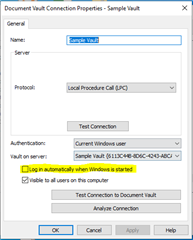Dear All,
We are using the M-Files on a Terminal Services environment. We have named and concurrent licenses too. My problem is when someone with concurrent license logs in to the Terminal Server, the M-Files automatically starts for him/her, and it locks one concurrent license, independently is he/she intend to use the M-Files or not. Moreover, for the people doesn't have license at all, an error message pops up at every login, stating that they have no license associated.
I tried to cut off the M-Files from the auto-startup, however I faced search issues.
My question: how can I disable the M-Files auto-start? Can the launch of the MFStatus.exe and MFAUClient.exe delayed until someone really wants to use M-FIles? Or how can a regular user check who is logged in with concurrent license (and then ask him/her to log out)?
Thanks:
Peter