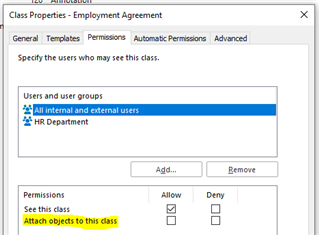Hello everyone,
I'd like to hide certain HR classes (which are in a group class) when a user wants to create a new object but I want them to see the object (HR Class) when permissions are given to them (Permissions based on a property).
Thanks for your help, regards,
Claudio