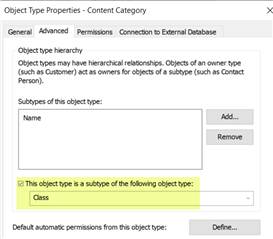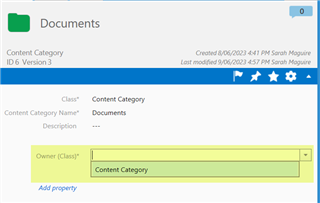Hi M-Files,
I have potential use case where I have object type filled from the central database containing the set of values.
For specific classes however, I would need to show only a sub-set of those values.
Is there an option to filter it dynamically based where the built-in drop-down is used (e.g. based on the class)? Someone mentioned once Property Configurator, that it could use to filter dynamically drop-downs. I don't see it in M-Files catalog however.
Any ideas?
Thanks.
Dejan