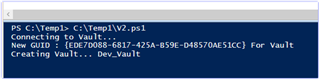Hello All,
We have two vaults - production and development.
Both vault use SQL DB
From time to time we create copy from the production vault through the admin panel.
Has anyone tried to create a PowerShell script for this operation or have script example?
I appreciate any help.
P.S. I know this question was asked two year ago but except two (CopyVaultJob and CopyVault) the reference to manual we did not received any answers.