We are proud to announce that a sequel to the M-Files User course, published earlier this year, is now available in M-Files Academy and it's titled M-Files Super User!
We invite you to check it out and start using it as part of your team's M-Files onboarding.
Here's a snapshot of the course contents:
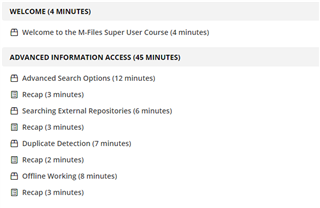
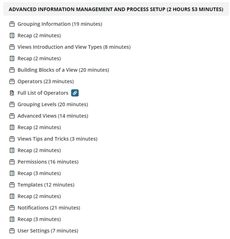
User & Super User = Better Together
What is the difference?
The goal of the M-Files User course is to introduce learners to the basic concepts of M-Files. The course equips them with the knowledge to get started with the basic features like saving, modifying, and sharing documents. The course is suitable for all M-Files users.
Once familiar with the basics, the M-Files Super User course equips the learner with the tools and inspiration to further automate their own or their teams' work with the help of more advanced M-Files features.
The M-Files Super User course is suitable for the following audiences:
- Advanced User: Enthusiasts who are already on board with the basics and motivated to learn more about how M-Files can further automate their work.
- Super Users: People who are assigned as strategists for molding M-Files for their team. These people can act as M-Files support for their team and as liaisons to the business administrator.
- Heavy Users: Those for whom advanced features of M-Files are critical for automating their daily work.
In light of this announcement, here are some answers to your possible questions:
How do I take the course?
The course is automatically assigned to all M-Files Academy users. So, when you log in to M-Files Academy, you should see the M-Files Super User course on your learner dashboard. If this is not the case, you can also search for the course with the title "M-Files Super User" in the Course Catalog.
Does the new course offer certification?
No. After receiving customer feedback, we decided that it was best to remove the testing and certification from our product training courses.
If you have any questions, concerns, or feedback, please reach out to the academy at academy@m-files.com. We'd love to hear from you.


