Dear Customers,
In our ongoing dedication to constant enhancement and ensuring optimal performance of our solution, we're thrilled to unveil the latest round of product updates.
Upgrading to the new M-Files Desktop experience
The new M-Files Desktop is the primary focus for all future features and is the recommended client moving forward. Transitioning requires the use of the gRPC protocol. While gRPC is enabled by default in our cloud offering, on-premises customers need to take certain steps to enable it. Please read How to transition to the new M-Files Desktop to help assess your environment and to find easiest path to transition.
New Features and Enhancement highlights:
- New M-Files Desktop and Web: Task bar. New horizontal task bar for quick actions. This feature upgrades the old client's collapsible left side task pane to a new, more intuitive, always visible user experience. The Task bar is configurable on the admin level.
- Default actions: Pin/Unpin, Copy Link, Make Copy
- Context specific actions: Add Collection Member, Check In
- UI Extension actions by group. For vault applications, such as certain Compliance Kit modules, the UI Extension actions are now visible and ready to use. Also any custom applications can be configured to show its actions on the Task bar.
- A release of Compliance Kit with Taskbar buttons coming out soon!
- More to come. This is the first release of the Task bar. In future, you'll also be able to change workflow status etc.
- New M-Files Desktop and Web: View enhancements.
- Grouping level configurations. You are now able to edit grouping levels in views to better organize views created in the new clients.
- View permissions. The ability to set permissions connected to a view to either persons or Access Control Lists.
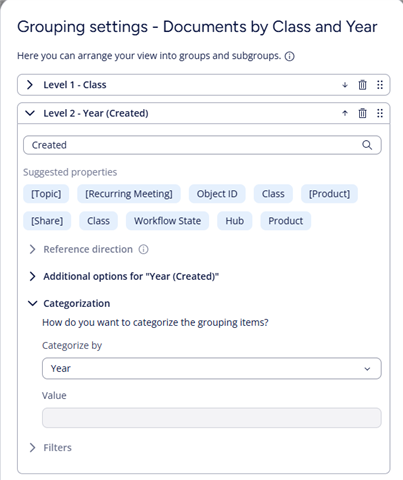
- New M-Files Desktop and Web: Desktop co-authoring improvements.
- "Make Copy" and "Download" always use the latest live version. Especially for people utilizing co-authoring where the documents are checked in less frequently, the actions now give you all the latest changes in the document.
- Easier setup. You can now give co-authoring consent to access your Microsoft 365 tenant directly from Manage.
- For more information on the feature, please visit Desktop Co-authoring in M-Files.
For other improvements brought to the new clients, please visit Latest enhancements in the new M-Files Desktop.
Release Details:
Product: M-Files
Version Number: 25.10.15296.9
Cloud Update Schedule: Oct 19, 2025
Download Availability: Oct 22, 2025
Access our full release notes: Release Notes
Download: M-Files Downloads


