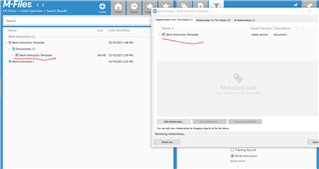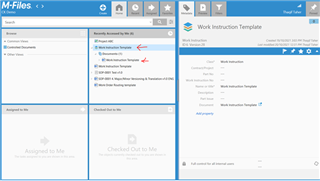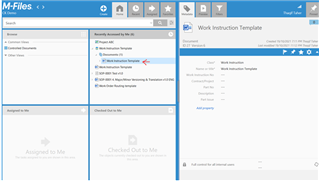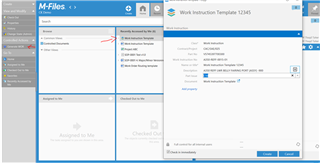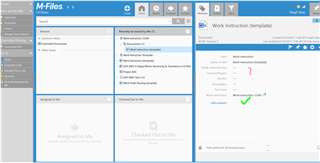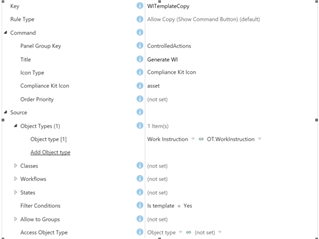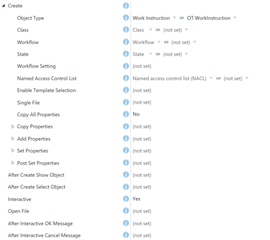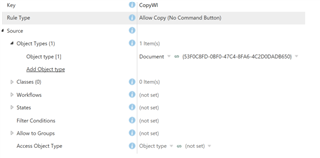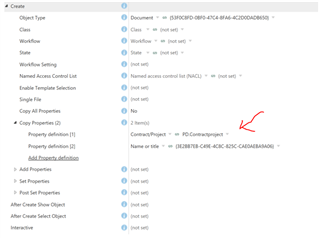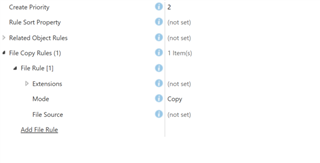Hello there,
Is it possible to generate 2 documents when key in the metadata card in template ?
For instance, I create a document with Work Instruction template. After I filled in all the required information, then M-Files will generate 2 documents (Work Instruction & Work Orders).
Since work orders have few similar properties with Work Instruction, that is why I am thinking on generating 2 docs on the same time with same metadata card template.
This might not be the best practices and I am open to any suggestion or advice.
The goal is these 2 documents will have few similar properties and instead of creating it separately with different template, I am finding ways to generate these documents at the same time.
Or maybe there's a way we can create the second document but the metadata is retrieved from the first document ?