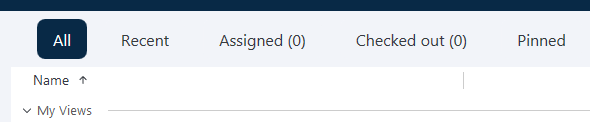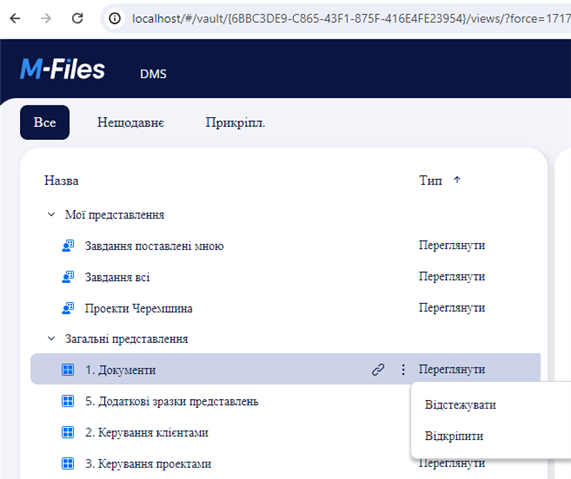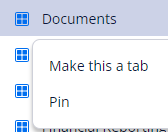Hi
In the Desktop client top left we have the different tabs All, Recent, Assigned etc that are shortcuts to views.
Is there any possibility to add a custom tab like the Assigned tab but with different conditions?
I thought this would be possible using the UI Extension or the Built in views under the configuration but I cannot find anything related to this?