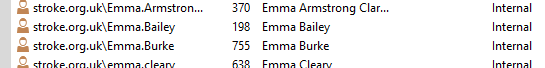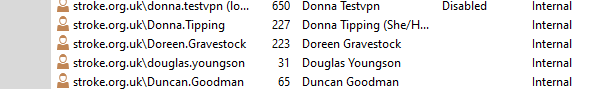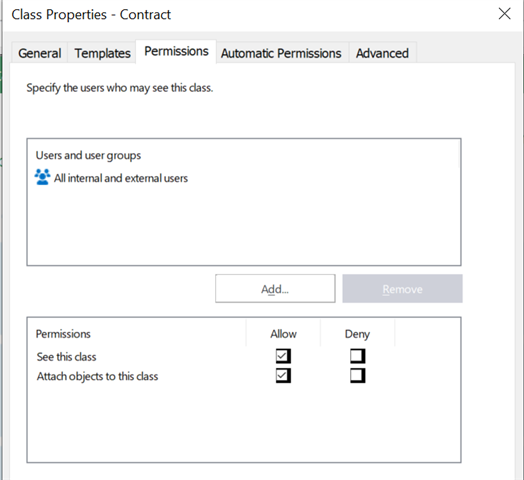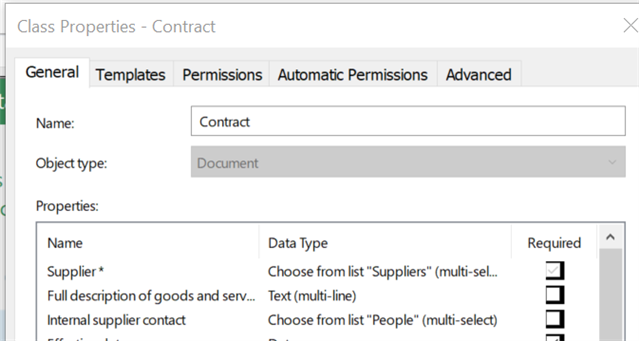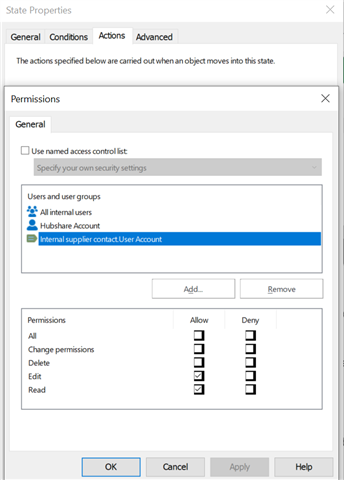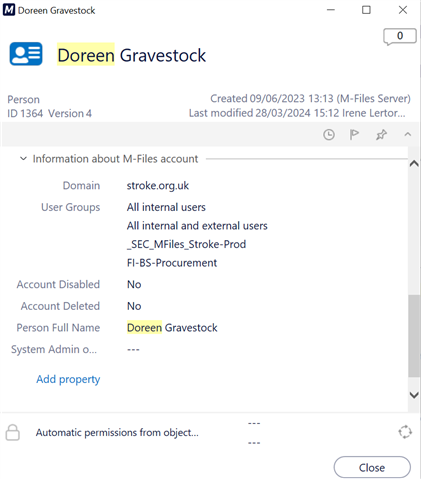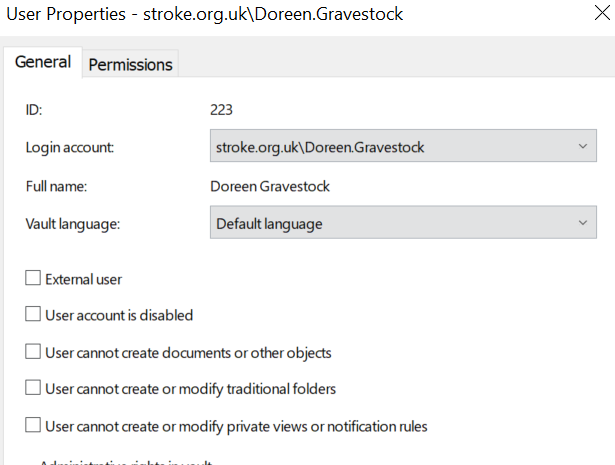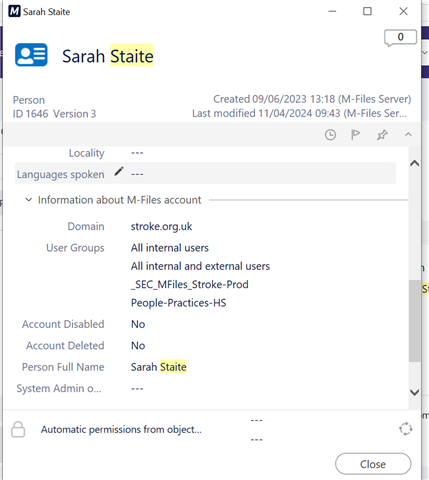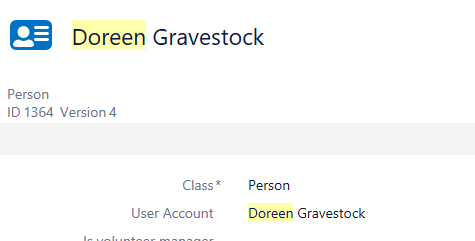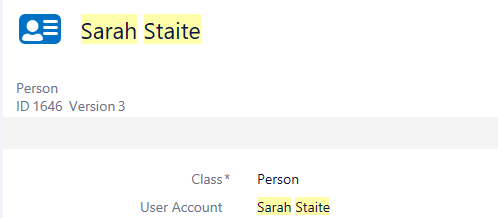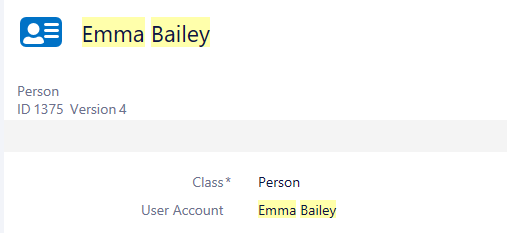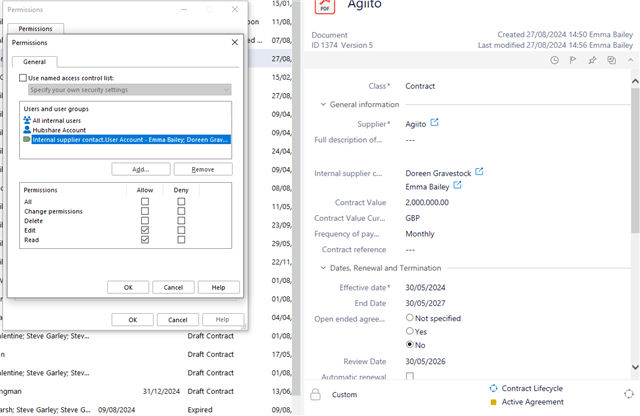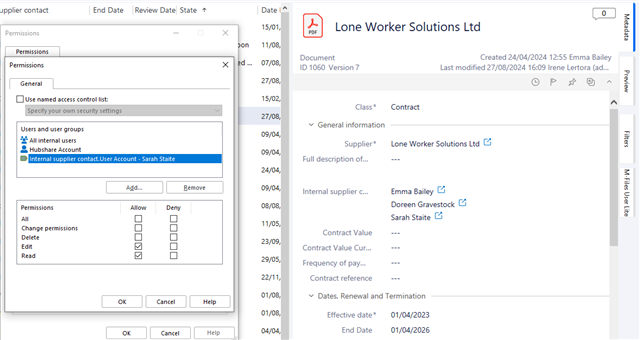Hello,
I have set up a workflow that changes permissions when a contract is changed to Active Status.
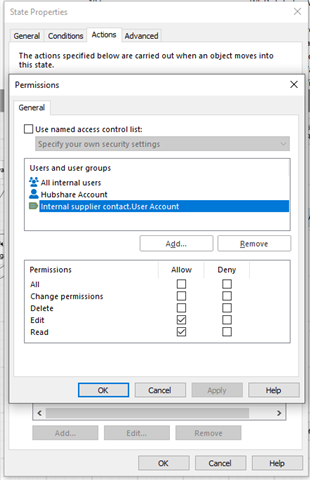
According to this, whoever is listed in the property Internal Supplier Contract will receive edit rights.
In this object, I have three users listed as contacts, but M-Files is only granting edit rights to one of the users.
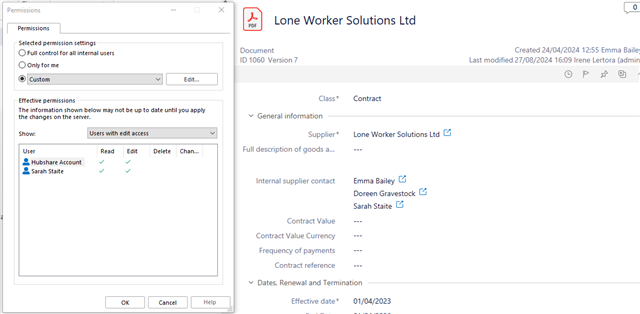
Why is this happening? How can it be fixed.
Regards,
Irene