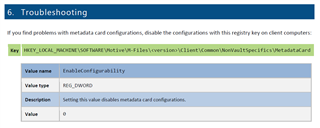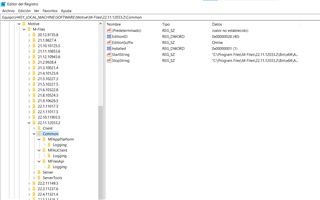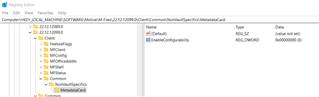Please use this thread for any questions or feedback regarding the new Desktop UI Refresh.
Access preview:
- Download this file: New User Interface Preview
- Download this file for the Full Installation: New User Interface Preview - Full M-Files Installation
- This .zip package contains:
- Setup file for installing the client
- Two scripts (NewDesktop.bat & DefaultDesktop.bat) - one for taking the new Desktop UI into use, and another one to take it off
- Simple instructions for installing the client and for running the scripts
- Some changes are not available in the preview, but will be available in the November release.
- This .zip package contains:
Other resources:
You can find all other resources from Community Page dedicated to the New Desktop UI.