Hi fellow Admins,
I didn't see this represented in the forums - does anyone do anything with their event log? Any kind of reporting?
I have been asked to run a report of two users' activity over the past few months and I don't know what to do.
Hi fellow Admins,
I didn't see this represented in the forums - does anyone do anything with their event log? Any kind of reporting?
I have been asked to run a report of two users' activity over the past few months and I don't know what to do.
If it is a one time operation you could export the event log and then open it in Excel and filter events. But being able to report activities over the last few months requires that the event log has not been overwritten for that period. That might be the case in a vault with little activity or high settings for the event log size. However, it is most likely that the oldest events have been overwritten long time ago. In that case you will not be able to report as requested. You would have to export the log content regularly before it gets overwritten in order to provide such reports.
For reference, the event log limits and configuration options are described in the user guide: Vault Event Log
Thank you bright-ideas.dk and Joonas Linkola - I'm still curious of 2 things:
Where does the event log get saved to? How do I determine this? Is it possible to have the event log save to a master table, which could then be filtered into a dashboard. Can you save the event logs to M-Files itself?
I recently met Michael Schweitzer, CEO of Gravity Union. He demonstrated their dashboard where their event log can be mined for various events to determine compliance flags. Events such as a project consultant accessing records outside of their project, or downloading items right before their departure - these anomalies can be addressed since they're identified through this kind of reporting.
Essentially I feel I'm not leveraging my event log and as Bright-Ideas pointed out, it's being over-written.
Has anyone taken their event log to the next level?
It is possible to periodically export the event log using the Compliance Kit. I haven't ever used it myself. It looks like it goes to disk, which you'd then pull into SQL Server. I feel like tagging Joonas Linkola would be good here (he can recall everything; I'm very envious). That would then give you the ability to mine the resulting database and produce whatever metrics you need.
That said, I will add a small word of caution.
The event log contains a lot of potentially sensitive data. If you are going down this route then ensure that you've thought about what sort of content may be in there and who may have access to it, even through any resulting aggregated format.

By default the event log is stored in the vault database.
Both Advanced Logging and Log Exporter come with the Electronic Signatures add-on package, so please check if your license already includes that.
Note also that the September '22 Update brought new event log filtering options to M-Files Admin, so even without these additional modules it's now easier to browse the event log if you are looking for instance events from a specific user (assuming the events are still in the log and not yet overwritten, that is):
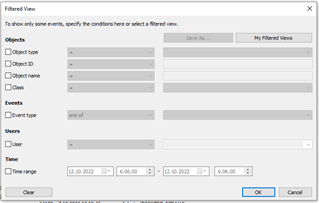
Hi ssential,
Request you are having goes into Process Mining space. Basically, you have to do two things:
1) Export data from M-Files in a proper format (event log format)
2) Analyse data in order to make conclusions
As we have Process Mining expertise internally, we decided to create an M-Files solution that can export data in appropriate format so it can be analyzed with modern Process Mining tools. Tool is called Process Intelligence Kit and is available in the M-Files Solution Catalog - Process Intelligence Kit | M-Files Catalog.
For analysis we've been using ABBYY Timeline and Microsoft Process Advisor (Process Intelligence Kit - Unitfly) but you can use any other tool capable of visualizing log data.
We have a couple of customers for which we visualized log data so if you would be interested in seeing demonstration, please reach out (ivan.markovic@unitfly.com). As this is published in the Solution Catalog recently, we would also like to hear the feedback and work on some different use cases so we can better understand the value customers might get from the tool.
Hi ssential. I was looking for something similar for Event log reporting purpose. As I read your forum post. I think it might be simillar to my need. So I wanted to ask you if you found a solution that fit your need.
My goal is to make a report to know, by view, how many access by user are made to know if some views are not accessed and can be improve or deleted.
I was wondering if it would be possible to access the logs using the COM API, but seams we need to use Log exporter, to export in XMLs files, then import it to SQL.
Would you mind sharing what you found so far ?
Unfortunately, I left my company six months ago, so I have become out of touch with M files, but I do wish you success, and I would encourage you to reach out as a ticket, so they can meet with you for how your configured and how your event logs are being generated and saved
© 2025 M-Files, All Rights Reserved.