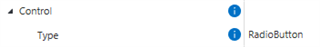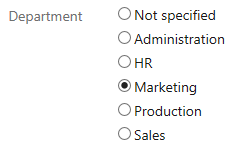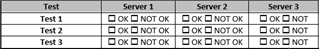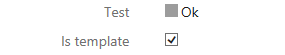Dear Team
Is it possible to have a radio button or checkbox in the M-Files Metadata card. Also will it be possible to build column like in excel in the metadata card.
For Eg. I would like to have First Name __________ Last Name ________
instead of
First Name___________
Last Name___________