Hello,
Anyone here configured Azure AD OAuth?
I have configured one of the vaults to use Azure AD as a login. It works on the Web and in MS Teams integration as expected.
but on the client setup in MFiles Desktop Settings, I still need to enter an M-Files Login itself, the vaults will appear.
when accessing the Vault, It was only then the Azure Login prompt window appears to ask for the credentials then I can now open the vault that shows my Azure user as currently logged in.
My question is how do I configure the access to the vault via client without having to enter the M-Files Login credentials on the setup.
It should be directly asking for the Azure login and no need for M-Files credentials.
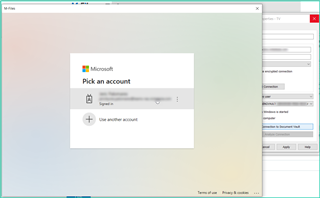
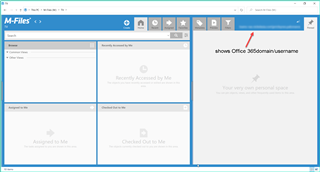
Appreciate your help on this.
Thank you!




