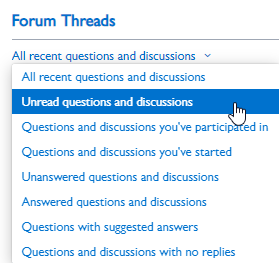Why are all forum threads bold?
When you first log in to the community, all of the forum threads new to your account and therefore marked in bold. This can make it hard to track threads that have been added to the new community more recently.
How to make only recent forum threads bold
You can "clear the slate" by marking all forum threads as read. To do this navigate to each individual forum (such as Clients or API or Partner Questions in the Partner Group) and click mark all as read on the right. (See image below.) All questions & discussions will be marked as read.
From now on when a new question comes in, you'll see it in bold. It will only un-bold after you've read it, or after you click mark all as read again. You can now take advantage of the filter on the forums page and sort by "unread questions and discussions". (See image below.)